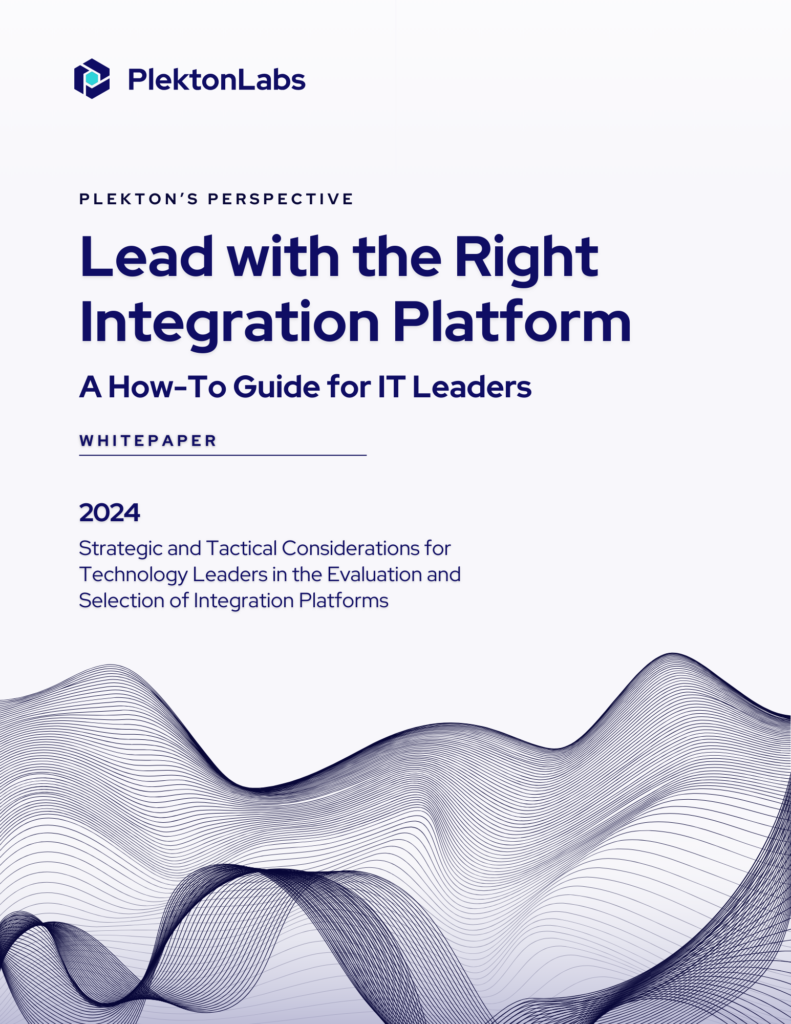Wondering how to do MuleSoft 4.0 environment setup? We will need appropriate tools and proper environment set up to work with MuleSoft. This writing describes the components and sets up the environment needed to build and run the program.
The Prerequisites for MuleSoft 4.0 Environment Setup
You need 3 prerequisites for MuleSoft 4.0 environment setup. They are :
- JDK (Java Development Kit) version 8
- Maven
- Anypoint Studio
The detail of these prerequisites are given below:
1. JDK (Java Development Kit)
JDK is a package of tools which is needed to develop java-based software programs. Oracle provides free JDK to download. We will have an additional tutorial for downloading and installing JDK. For interested readers here is the link to install JDK. We will use version 8 in our environment.
2. Apache Maven
Maven is another tool to use for building and managing java programs based on the concept of POM (Project Object Management) file. It attempts to allow the developers “to comprehend the complete state of a development effort”. To attain its goal, Maven-
- Makes the build process easy
- Provides a uniform build system
- Provides quality project information
- Provides a guideline for best practices development
- Allows transparent migration to a new process
We will discuss setting and building project with maven in other tutorials. Here is the download link for Apache Maven for interested readers.
Anypoint Studio
Anypoint Studio is an Eclipse-based IDE used in MuleSoft to build Mule applications. It has two editors visual and XML. The codes written in the XML editor will produce graphic view in the visual editor and vice versa.
We will discuss building applications in Anypoint Studio in another tutorial. Here is the link for further reading.
If you are still confused and feel like need MuleSoft Development Support then reach out to us. With our years of expertise and knowledge we can surely help.
All the best.