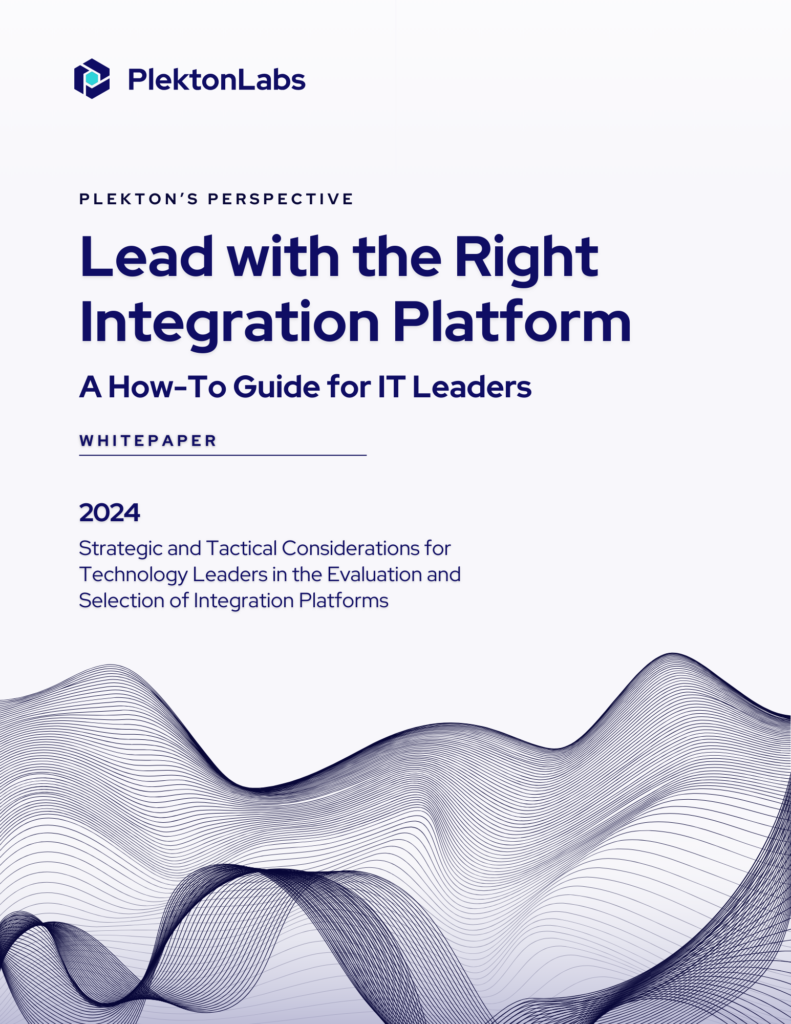Lull in the business? Most businesses are adopting API-based integration to boost revenue streams. But how do you keep track of whether these new tools are actually improving things for the company?
The C4E team keeps track of the numbers regarding the APIs and other components as they are the point of distribution across all teams trying to innovate. Usually, there are multiple key performance indicators, KPIs in short, which are used to create dashboards to give a holistic view in terms of management of the digital assets of the team. If you need to know which API is the busiest of all or which API is the most famous amongst different teams across the organization, you can set up KPIs to show exactly that.
Another example would be the C4E teams trying to replicate trends in their most reused APIs to populate their IT inventory with more reusable APIs. And teams use these KPIs every day to give themselves better insights into how to take their digital transformation forward.
Barriers to Understanding Business Performance Metrics
A lack of a comparative baseline makes it difficult for integration teams to track overall progress against business objectives which in turn makes it almost impossible to validate practice and platform decisions.
A lack of benchmarks results from factors like siloed data and teams, complex and convoluted processes, tools, and systems, leadership pressure to clear the project backlog, and lastly a lack of cohesion or unity on how KPIs should be defined all contribute to poor decision making and a lack of visibility across the organization.
Ideal KPI Practices and Handling Tips
Like every other aspect in tech, you have to keep an eye on your KPI dashboard and nurture it if you can. For starters, make sure you choose the right KPI for your business needs- shop around for one if you need to. Understand what the KPI is telling you: are things going well, not so well, or is there a disaster on your doorstep?
You also need to understand what the KPI you chose does. Some make comparisons, others identify certain trends over time, and others are meant to find patterns and relationships between different parts of the organization. Make sure all your employees know how to understand and interpret the format in which the data is implemented, and what it all means in the greater context.
A good way to manage your integration KPI strategy is by using MuleSoft’s free, open-source Metrics-Accelerator. And the reason why it’s so efficient in helping many organizations to streamline the metrics they want to track is that it connects over 120 metrics from different platforms into one single node to make everyone’s life easier. Not only is the accelerator a plug and play but organizations get both micro and macro visualization of their KPIs.
Powered by the capabilities of an array of tailored KPIs, C4E teams can then make informed decisions on what to focus on, what to improve, based on what the organization’s long-term and short-term goals are. As data is accumulated over time, the decisions become more and more precise with the clearer sight of trends over time.
In order to understand what your dashboard is trying to tell you, you need a clear view of the whole picture. An effective KPI system will compile data from various sources for end-to-end visibility. This in turn gives you the ability to create data insights for improved and faster decision making.
You need to find a way to visualize all the possible causations and correlations, in a way that everyone involved in the decision-making process can understand clearly. This will allow the C4E team to focus on targeted areas for improvement. Upper management, as well as executives, will also be able to identify the direction in which to steer the business.
Along with individual the KPI dashboard and metrics themselves, business leaders must understand and come up with a realistic schedule and retention period to collect these metrics. You can do this by capturing quality-related metrics every month or fortnight and then visualizing them in graphic form for a year or two.
There are 5 key performance indicators. These are:
- Revenue per client/member (RPC)
- Average Class Attendance (ACA)
- Client Retention Rate (CRR)
- Profit Margin (PM)
- Average Daily Attendance (ADA)
Having long-term visibility in these areas, both stakeholders and upper management can make data-driven decisions, predict technical and non-technical requirements, and optimize resources, all of which can help propel the business towards digital transformation.
MuleSoft also helps make the measurement process simpler, quicker, and hassle-free so that customers can get the most value out of the Anypoint Platform to boost business initiatives and digital transformation. Implementing a data-based and comprehensive KPI strategy with ease and agility can help businesses in different ways that add up greatly in the long run
In Conclusion
Measuring metrics like the number of APIs without security, exchange assets without conventional taxonomy, and different business errors allow any business’s C4E team to carry out targeted enablement programs that improve overall operations and delivery of services. A KPI dashboard is crucial for businesses to predict and manage disruption, use data better, and help your business grow to greater heights.
You can find a comprehensive list of KPI tools and software here, and get started today!